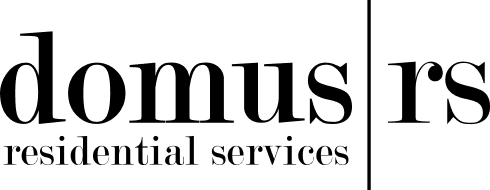- What are cookies
Cookies are small text files that are sent by the visited website to your device (referring by the term device to the personal computer or PC, tablet, cell phone or any other device through which you may access the Web) (the “Cookies“). Cookies are stored on the hard drive of your computer, allowing the website to recognize you and store certain information about you, in order to enable or improve the service offered and adapt the content of the Web to your profile and needs.
Other similar technologies such as tracking pixels, web beacons, device IDs or tracking URLs also allow collecting data on users, pages visited, links clicked, advertisements displayed or emails opened.
The Cookies used are only associated with your anonymous user and your computer, and do not themselves provide your personal data.
- Why we use cookies
Cookies are useful for several reasons. They allow the Service to work in an agile way and adapted to your preferences. Thanks to the statistical information we collect with cookies, we can better understand users’ needs and improve the Service.
Through the use of Cookies it is possible that the server where the web is located recognizes the web browser used by you in order to make navigation easier. They are also used to measure audience and traffic parameters, control the process and number of entries. Cookies also serve to make advertising more efficient, helping us to show you relevant ads and content of interest to you, both within our sites and on third-party sites with which we have a relationship.
- Types of Cookies
Below, we provide information about the type of Cookies used in the Service and their purpose.
Depending on who is the entity that manages the equipment or domain from which the Cookies are sent and treats the data obtained, we can distinguish:
- Own cookies: those that are sent to the user’s terminal equipment from the web page.
- Third-party cookies: are those that are sent to the user’s terminal equipment from a computer or domain that is not managed by the editor, but by another entity that processes the data obtained through the cookies, such as www.google.com, www.youtube.com or www.twitter.com.
Depending on the length of time they remain activated in the terminal:
- Session Cookies: these are a type of Cookies designed to collect and store data while the user accesses a web page. As their name suggests, these cookies are stored on your terminal until the end of the user’s browsing session.
- Persistent Cookies: these are a type of cookies in which the data remain stored in the terminal and can be accessed and processed for a period defined by the Cookie manager, which can range from a few minutes to several years.
According to their purpose:
- Technical cookies: are those that allow the user to navigate through the website or platform and the use of the different options or services that exist in it, for example, control traffic and data communication, identify the session, access restricted areas, use security features during navigation or store content for broadcasting videos or sound or share content through social networks such as Twitter, Facebook, Google+ or YouTube. These are session and persistent cookies.
- Personalization cookies: are those that allow the user to access the service with some predefined characteristics depending on a series of criteria in the user’s terminal such as, for example, the type of browser through which he/she accesses the service, the regional configuration from where he/she accesses the service, etc.
- Analytical Cookies: are those that allow us to quantify the number of users and thus perform the measurement and statistical analysis of the use made by users of our website. For this purpose, your navigation on our website is analyzed in order to improve it.
- Advertising Cookies: are those that, treated by DOMUS or by third parties, allow us to analyze your browsing habits on the Internet so that we can show you advertising related to your browsing profile.
On our website we use analytical Cookies, own, session and persistent, for this purpose, specifically Google Analytics Cookies that have different expiration dates depending on the information they offer us. Third parties such as Google also use this type of session and persistent analytical Cookies.
For more information: https://policies.google.com/privacy?hl=es&gl=ZZ
- What Cookies we use
| Name | Function | Property | Permanence |
| Secure-3PSIDCC | Advertising | 2 years | |
| 1P_JAR | Advertising | 1 month | |
| NID | Store user preferences | 7 months | |
| Secure-3PSID | Advertising | 2 years | |
| SIDCC | Provide services and extract anonymous browsing information | 1 year | |
| SEARCH_SAMESITE | Mitigating the risk of cyber-attack by cross-referenced information | 4 months | |
| __Secure-3PAPISID | Advertising | 2 years | |
| SAPISID | Store user preferences in your Google account. Advertising. | 2 years | |
| APISID | Store user preferences in your Google account. | 2 years | |
| HSID | Storing user preferences in your Google Account | 2 years | |
| SSID | Store user preferences in your Google Account | 2 years | |
| ANID | Storing user preferences in your Google Account | 8 months | |
| CONSENT | Control the acceptance of Cookies | Persistent | |
| SID | Storing user preferences in your Google Account | 2 years | |
| DV | Providing services and extracting anonymous browsing information | 1 day | |
| OTZ | Advertising | 1 month | |
| _gid | Distinguish users | hipoges | 1 month |
| _ga | Distinguish users | hipoges | 2 years |
In addition to the Cookies that DOMUS sets when you visit us, as you will see, there are also third party Cookies, necessary to provide the Service. In some cases, this is because we have engaged such third party to provide certain services on our behalf, such as Service analytics, automatic code error handling, analytics, etc.
We work with online advertising companies to place our Cookies on their websites or advertisements. This helps us to know how often a click on one of our ads converts into a purchase or other action on the advertiser’s website.
At DOMUS we also work with Google Analytics, which helps us to collect analytical statistics on the effectiveness of our promotional campaigns or other operations. These technologies allow analytics providers to set or read their own Cookies on your device, through which they can collect information about your use of the Service, always in an anonymized form.
You can always opt out of the collection or use of data by Google analytics by clicking on the following link: tools.google.com/dlpage/gaoptout (requires a browser plug-in to be installed)
- Who uses Cookies
The information that is collected through the cookies of a web page can be used as much by DOMUS as by a third party that provides a service to the holder. In this sense, the information of the Cookies used in the Service is treated by DOMUS and by third parties, such as Google, with respect to the behavior of users.
- Manage Cookies
Taking into account the information provided through this Cookies Policy, below we provide information on how you can manage the Cookies used in the Service through the different options offered by the most common browsers (Explorer, Firefox and Chrome). If the installation of all the Cookies of the Service is prevented, some functionalities of the Service, as well as some contents may be affected.
- How to view Cookies
All browsers offer the user the possibility of searching and visualizing the Cookies installed by a certain website, obtaining information regarding their duration and the possibility of deleting them, as indicated in the following section. Below are a series of informative links on this issue, based on the most commonly used browsers:
- Google Chrome: https://support.google.com/chrome/answer/95647?hl=es
- Mozilla Firefox: https://support.mozilla.org/es/kb/habilitar-y-deshabilitar-cookies-sitios-web-rastrear-preferencias
- Internet Explorer: https://support.microsoft.com/es-es/help/17442/windows-internet-explorer-delete-manage-cookies
- Microsoft Edge: https://support.microsoft.com/es-es/microsoft-edge/eliminar-las-cookies-en-microsoft-edge-63947406-40ac-c3b8-57b9-2a946a29ae09
- How to disable or delete Cookies
To disable, restrict, block or delete Cookies, the user must modify the settings of the browser used on their terminal, whether computer, smartphone or tablet. In general, browsers offer the following configuration options in relation to the installation of Cookies:
- That the browser rejects all Cookies and, therefore, that no Cookie from any web page is installed on your terminal.
- That the browser notifies you before the installation of the Cookie so that you can decide whether or not to accept the installation of the same.
- That the browser only rejects third-party Cookies from the websites you visit, but not those used by the website you are browsing.
The option of browsing in private mode by which Cookies are installed on the terminal, but are automatically deleted when you finish browsing the website:
Google Chrome: https://support.google.com/chrome/answer/95464?hl=es
Internet Explorer: http://windows.microsoft.com/es-ES/windows-8/help-protect-yourself-ie-10?ocid=IE10_priv_browsing#firstTabControl=tab1
The links to disable cookies are those indicated in point 7 of this cookie policy.
- Other aspects
If you use the Service, we will consider that you acknowledge that you have read this Cookie Policy and authorize us to use it, in order to allow you to fully use our Service. If you have any doubts or questions regarding the Cookies we use, you can send us your query to the email dpo@hipoges.com.
We may modify the present text in the future to adapt it to possible legislative or regulatory changes, as well as due to instructions or resolutions issued by the Spanish Data Protection Agency. For this reason, we advise you to periodically read this text in order to keep yourself informed of the most current version. In any case, if we introduce significant changes in this text, they will be communicated to you either through the website or by e-mail for those users who are registered.